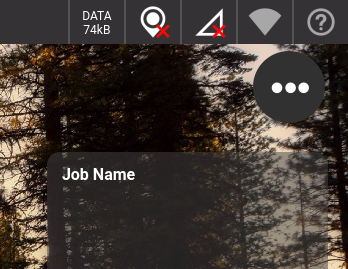Why am I Missing Data
Do you know your crew painted a certain area but it isn't showing on Skyview?
Run a report for the date and truck where you suspect data is missing.
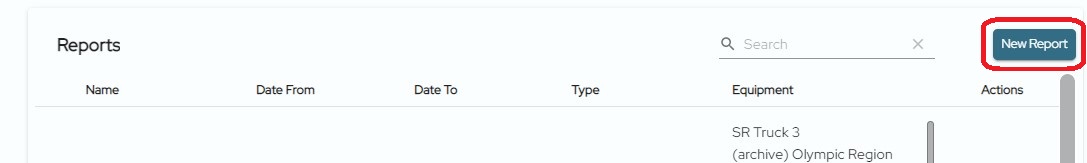
Open the report in Skyview by clicking on the magnifying glass.
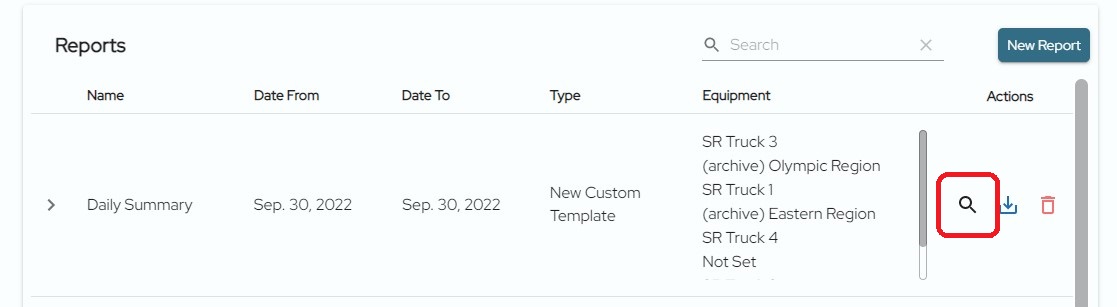
If the report is showing accurate metrics such as material usage click on the individual rows to view the lines for that segment on the map. If there are no lines on the map or it is displaying "No map data available" such as the images below, this means location data was not properly transmitted from the truck into SRO.
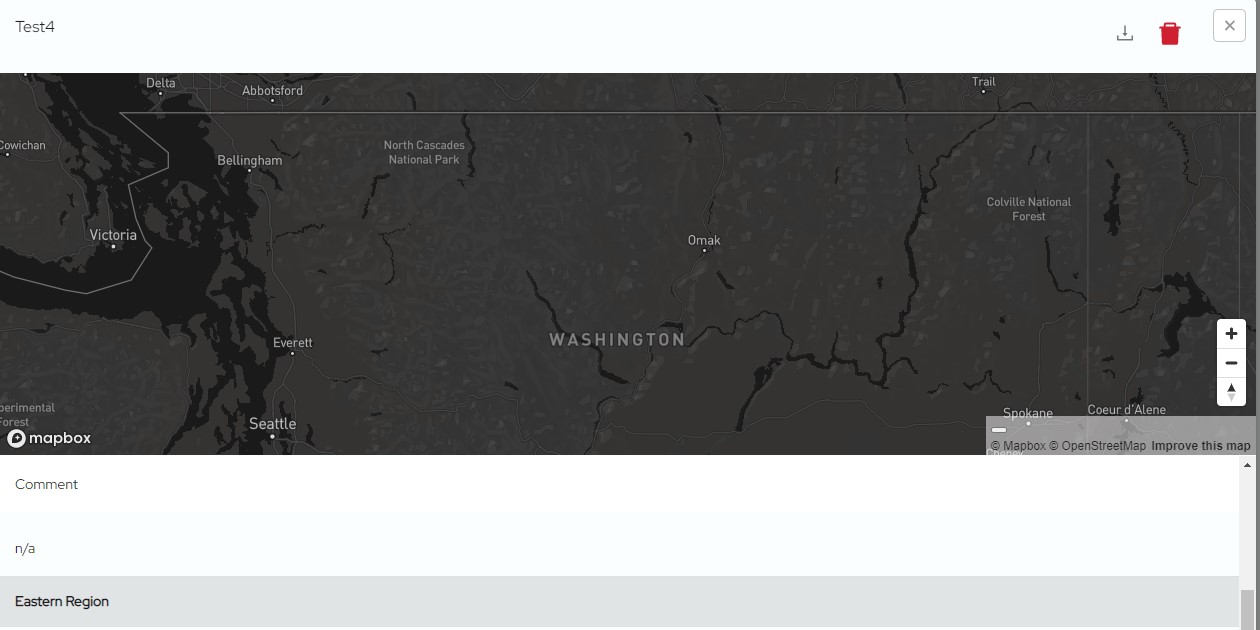
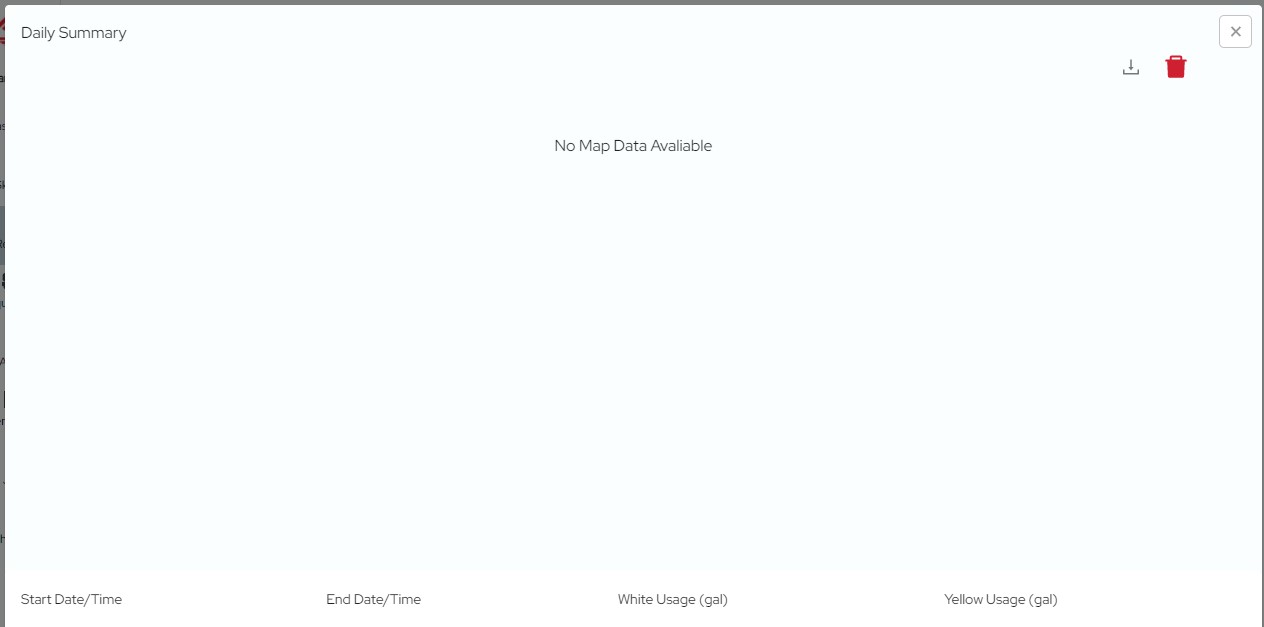
One way to verify location data is being transmitted is by checking the GPS and cell signal inside the truck. On an HDVO or DL-18, when the truck is in the field painting, verify that the GPS and cell signal icons show that data is transmitting. If either one of the icons have a red X it means data is not being transmitted to SRO.
If there is a red X over the GPS icon the antenna may need to be relocated if it is covered in any way. Or the antenna may need to be replaced. If you suspect you are in need of a new GPS antenna please contact support@skipline.com
If data is not showing in reports and it has been verified that the GPS antenna is working correctly- please reach out to support@spec-rite.io and we will investigate the issue.